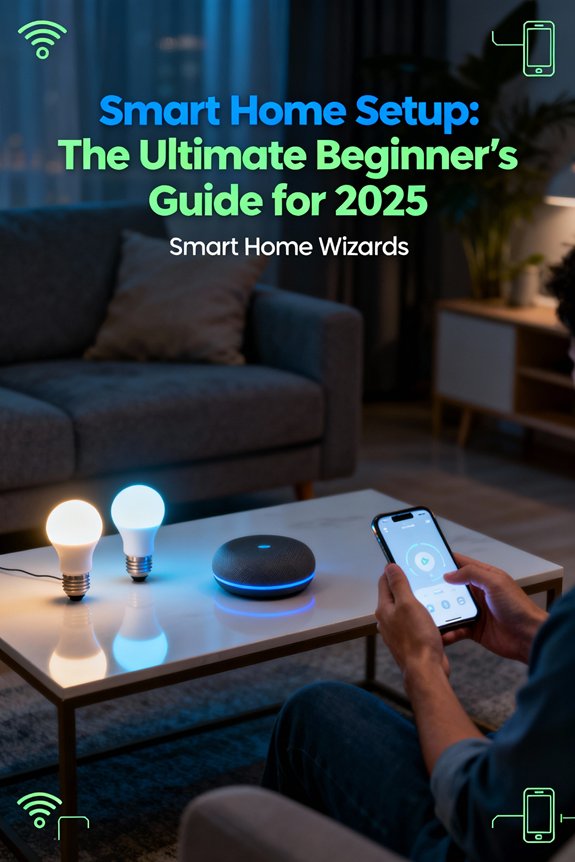You’ll want to start with a Matter-certified hub like Amazon Alexa or Google Home, then add essential devices systematically: smart lighting, a thermostat with geofencing, and 2K security cameras with AI detection. Verify your router supports dual-band WiFi with 25Mbps minimum bandwidth, and isolate IoT devices on a dedicated VLAN for security. Begin with simple automations, test thoroughly, and avoid proprietary ecosystems that risk obsolescence. The sections below break down platform comparisons, installation protocols, and compatibility strategies to build your connected home correctly.
Key Takeaways
- Choose a smart home ecosystem (Alexa, Google Home, HomeKit, or SmartThings) based on your device preferences and integration needs.
- Start with essential devices: smart lighting, thermostat, security cameras, and a voice assistant hub for maximum impact.
- Ensure your router supports dual-band WiFi with minimum 25Mbps bandwidth before purchasing smart devices.
- Prioritize Matter-certified devices to ensure cross-platform compatibility and avoid proprietary ecosystem lock-in risks.
- Enable WPA3 security, change default passwords, and isolate IoT devices on separate networks to prevent vulnerabilities.
Understanding Smart Home Ecosystems: Which Platform Is Right for You?

The foundation of any smart home lies in choosing a compatible ecosystem—Amazon Alexa, Google Home, Apple HomeKit, or Samsung SmartThings. Your selection determines device compatibility, automation capabilities, and long-term scalability.
Amazon Alexa dominates with the broadest third-party device support and aggressive pricing. You’ll gain access to 140,000+ compatible products and strong voice control.
Google Home excels in natural language processing and search integration. Its smart assistants deliver superior contextual understanding and cross-device synchronization.
Apple HomeKit prioritizes security through end-to-end encryption and local processing. You’re restricted to certified devices, but you’ll experience smooth iOS integration and privacy-first architecture.
Samsung SmartThings offers maximum flexibility with protocol support spanning Zigbee, Z-Wave, and Wi-Fi. You’ll open advanced automation without platform lock-in.
The industry is moving toward universal standards with major players like Apple, Amazon, and Google collaborating on unified smart home protocols to reduce fragmentation.
Ecosystem benefits multiply as you expand. Cross-platform compatibility exists but degrades functionality. Commit to one primary platform, ensuring your devices utilize native integrations for peak performance and reliability.
Essential Smart Devices Every Beginner Should Consider
After selecting your ecosystem, you’ll need four foundational device categories to establish functional smart home control: intelligent lighting, climate management, security monitoring, and voice interface hardware.
Smart lighting systems provide immediate automation impact. Deploy color-tunable bulbs in high-traffic zones, supplemented by motion-activated switches that eliminate manual control dependencies.
Priority deployment sequence:
- Perimeter security cameras with 2K resolution minimum, featuring edge recording and AI-powered person detection to eliminate false alerts.
- Smart thermostat with geofencing capabilities, enabling automatic temperature adjustments based on occupancy patterns and delivering 15-20% energy cost reduction.
- Voice assistant hub strategically positioned for whole-home coverage, serving as your command interface for routine automation and device orchestration.
These components create your control infrastructure. Budget-conscious beginners can start with comprehensive alarm security kits that bundle multiple sensors and monitoring components at significant savings compared to individual device purchases.
You’ll utilize APIs and cross-platform integrations to build sophisticated automation sequences. Start with individual device mastery before implementing complex scenes—systematic deployment prevents configuration conflicts and guarantees reliable system performance.
Step-by-Step Installation and Configuration Process

Successful smart home implementation begins with network infrastructure verification—confirm your router supports dual-band WiFi (2.4GHz/5GHz) and delivers minimum 25Mbps bandwidth across all installation zones.
Deploy your central hub first, positioning it within 30 feet of primary devices. Enable WPA3 wireless security protocols immediately—outdated encryption creates exploitable vulnerabilities. Configure device-specific VLANs to segment IoT traffic from critical networks.
Position your central hub strategically, activate WPA3 security immediately, and isolate IoT devices through VLAN segmentation to prevent network-wide compromises.
Install devices systematically by room, starting with lighting controls and thermostats for immediate energy management benefits. Update firmware before initial configuration—manufacturers patch security flaws regularly. Establish unique passwords for each device; credential reuse compromises your entire ecosystem.
Map device locations in your control app, creating automation rules that trigger based on occupancy sensors and time schedules. Test fail-safe modes—your system must function during internet outages. Document MAC addresses and IP assignments for troubleshooting efficiency.
Configure backup routines weekly, storing settings locally and cloud-based for redundancy.
Ensuring Device Compatibility and Seamless Integration
Before purchasing additional devices, verify protocol compatibility with your existing hub—mismatched communication standards (Zigbee, Z-Wave, WiFi, Thread) create orphaned devices that won’t integrate.
Device interoperability demands systematic validation. Cross-reference your hub’s supported protocols against manufacturer specifications before acquisition. You’ll optimize ecosystem cohesion through these critical actions:
- Audit your network architecture: Document existing protocols, firmware versions, and manufacturer ecosystems to identify compatibility constraints and expansion opportunities.
- Prioritize Matter-certified devices: This universal standard eliminates vendor lock-in and guarantees cross-platform functionality across Apple HomeKit, Google Home, and Amazon Alexa simultaneously.
- Implement network segmentation: Isolate IoT devices on dedicated VLANs to improve network security while maintaining operational access through your control interface.
Test integrations immediately after installation. Failed automations indicate protocol mismatches or firmware conflicts requiring immediate resolution.
You’ll prevent cascading integration failures by validating each device’s communication pathway before deploying additional endpoints. Proper compatibility planning converts fragmented purchases into unified intelligent infrastructure.
Common Mistakes to Avoid When Building Your Smart Home

While enthusiasm drives initial smart home investments, improper planning creates expensive technical debt that’ll compound with each new device addition.
You’ll sabotage your ecosystem by ignoring budget limitations—overspending on flagship devices while neglecting essential infrastructure like sturdy mesh networks and backup power solutions.
Security concerns demand immediate attention: default passwords, unpatched firmware, and devices lacking encryption convert your network into an attack surface.
Don’t chain yourself to proprietary ecosystems that’ll obsolete your hardware within three years.
Bandwidth miscalculation cripples performance when simultaneous device communication saturates your network.
You’re compromising long-term scalability by purchasing incompatible protocols—verify Matter, Zigbee, or Z-Wave support before checkout.
Avoid deploying devices without documented API access; you’ll need programmatic control for advanced automations.
Skip the temptation to automate everything immediately—complex scenes without proper testing create frustrating failure cascades.
Master fundamental integrations first, then expand systematically based on proven reliability metrics.
Frequently Asked Questions
How Much Does It Cost Monthly to Maintain a Smart Home?
Monthly expenses for maintaining your smart home typically range from $10-50, depending on your ecosystem’s complexity.
You’ll face maintenance costs including cloud subscriptions ($3-10 per camera), hub services, and occasional firmware updates.
Premium platforms like Ring Protect or Nest Aware add $10-30 monthly.
Factor in increased electricity consumption (roughly $5-15) and potential replacement cycles for sensors and batteries.
You’re looking at minimal overhead unless you’ve deployed extensive surveillance systems requiring cloud storage infrastructure.
Can Smart Home Devices Work During Internet or Power Outages?
Your smart sanctuary faces challenges when connectivity falters.
You’ll find most cloud-dependent devices become unresponsive during internet outages, but those supporting local control maintain functionality through hub-based processing.
For power disruptions, you’ll need battery backup systems—UPS units keep critical hubs operational, while battery-powered sensors continue monitoring.
You’re fundamentally implementing redundancy layers: local processing protocols bypass internet dependency, while strategic power reserves guarantee your automated ecosystem survives grid interruptions, maintaining your command over your environment.
What Happens to My Smart Devices if the Company Shuts Down?
If the company shuts down, your smart devices may lose cloud connectivity and app functionality.
To maintain control, prioritize device redundancy by selecting products supporting open protocols like Zigbee, Z-Wave, or Matter.
Implement backup options through local control hubs such as Home Assistant or Hubitat, which operate independently of manufacturer servers.
You’ll retain full automation capabilities even after cloud services terminate, ensuring your investment remains protected and operational.
Are Smart Home Devices Safe From Hackers and Data Breaches?
Smart home devices face real privacy concerns and hacking risks, but you’re not defenseless. Implement strong security protocols: enable WPA3 encryption on your network, use unique passwords with two-factor authentication, and segment IoT devices on separate VLANs.
Choose manufacturers with established security histories and automatic firmware updates. You’ll minimize vulnerabilities by disabling unnecessary features, regularly auditing device permissions, and monitoring network traffic.
Your security posture determines your risk exposure—take control proactively.
How Much Does a Smart Home Increase Property Value?
Your smart home’s a chess piece advancing across the real estate board.
You’ll capture 3-5% appreciation in property appraisal when you’ve deployed integrated automation systems. Market trends confirm buyers prioritize homes with pre-installed IoT infrastructure—you’re positioning for dominance.
Strategic implementations like smart thermostats, security systems, and lighting controls deliver measurable ROI. However, you’ll enhance gains by focusing on professionally installed, mainstream platforms rather than niche solutions.
Document everything for appraisers.
Conclusion
You’re now equipped to deploy your smart home infrastructure with confidence. Consider this: by 2025, you’ll join 400 million households worldwide operating connected ecosystems—that’s roughly one smart home every 2.5 seconds being activated globally. You’ve got the technical foundation for platform selection, device integration protocols, and compatibility matrices. Start with your core devices, validate interoperability, then scale systematically. Your automated environment isn’t just convenient—it’s architected infrastructure that’ll evolve as IoT standards mature.