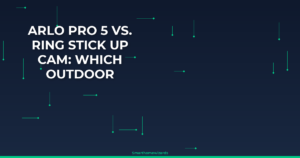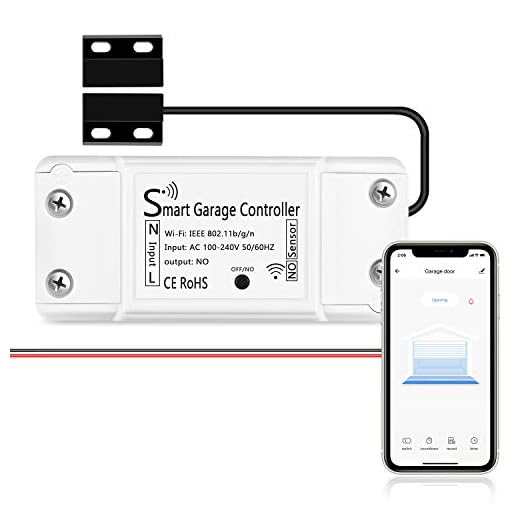
Smart garage door openers connect through Wi-Fi, Bluetooth, or RF protocols, integrating with Amazon Alexa, Google Assistant, and Apple HomeKit for voice control and automation. You’ll want military-grade encryption, two-factor authentication, and support for standards like Matter or Z-Wave for cross-platform compatibility. Set up geofencing to trigger automatic opening when you arrive, create time-based schedules for closing, and configure granular access permissions with real-time notifications. The system requires proper sensor alignment, adequate Wi-Fi signal strength, and quarterly battery backup testing to maintain reliable operation throughout various conditions and scenarios.
Key Takeaways
- Smart garage door openers use Wi-Fi, Bluetooth, or proprietary protocols like MyQ and require verification of native platform support.
- Installation requires verifying circuit capacity, accurate sensor positioning, and testing auto-reverse mechanisms for proper safety operation.
- Integration with Alexa, Google Assistant, or HomeKit enables voice control and automation through native APIs or third-party bridges.
- Geofencing triggers automatic opening when smartphones cross virtual perimeters, while time-based schedules manage open-close operations.
- Quarterly battery capacity testing and climate-controlled installation zones maintain backup system performance during power outages.
Understanding Smart Garage Door Opener Technology and Compatibility

Smart garage door opener technology operates through a hierarchical system of three core components: the controller unit, communication protocol, and integration interface. You’ll command these elements to execute smooth automation within your smart home ecosystem.
The controller unit processes commands through Wi-Fi, Bluetooth, or proprietary RF signals, while smart technology advancements enable real-time monitoring and remote access capabilities. You’re leveraging protocols like Z-Wave, Zigbee, or Matter to establish strong device communication networks.
However, opener compatibility challenges demand your strategic attention. Legacy garage door systems require retrofit solutions, often necessitating relay interfaces or sensor modifications. You must verify voltage requirements, motor specifications, and safety sensor configurations before integration.
Your power lies in understanding manufacturer-specific protocols and API limitations. Chamberlain’s MyQ, LiftMaster, and Genie platforms each impose distinct ecosystem requirements.
You’ll enhance performance by matching communication protocols to your existing infrastructure, ensuring latency-free operation and eliminating single points of failure in your automated systems. Modern smart garage door controllers integrate seamlessly with HomeKit-compatible security cameras and video doorbells to provide comprehensive access monitoring.
Essential Features to Look for When Choosing a Smart Opener
Three critical decision factors determine your smart garage door opener’s operational effectiveness: security architecture, interoperability standards, and real-time monitoring capabilities.
You’ll need military-grade encryption protocols and two-factor authentication to establish impenetrable access control. Prioritize smart opener features that support Matter, Thread, or Z-Wave Plus standards—these guarantee smooth integration across your automation ecosystem.
Demand systems offering granular permission management, allowing you to grant time-limited access credentials to service providers or family members. User-friendly controls must include direct API access for advanced automation workflows, not just basic smartphone apps.
Advanced permission systems with API integration separate enterprise-grade smart openers from consumer toys masquerading as security solutions.
Your monitoring infrastructure requires instantaneous push notifications for all door events, combined with historical access logs for forensic analysis.
Select openers with battery backup systems and offline operation modes—you can’t afford vulnerability during power outages. Native support for voice assistants and IFTTT protocols expands your command architecture, delivering the all-encompassing control you require.
Consider models that integrate seamlessly with smart speakers like Google Home or Amazon Echo to enable voice-controlled garage door operation alongside your other connected home devices.
Installation Best Practices and Safety Considerations
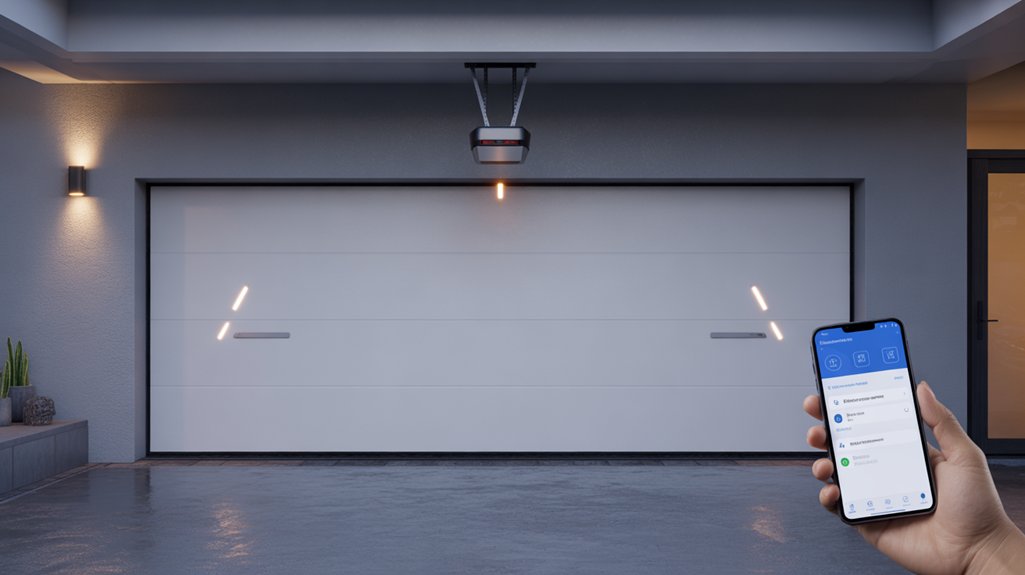
After selecting your ideal hardware configuration, you’ll encounter installation variables that directly impact system reliability and user safety.
Your installation checklist must prioritize power requirements first—verify circuit capacity and dedicated breaker allocation before mounting hardware. Position sensors with millimeter-level precision; misalignment compromises obstruction detection and creates liability exposure.
Safety protocols demand multi-layered validation. Test auto-reverse mechanisms under load conditions, confirming instant responsiveness to resistance. Configure force sensitivity thresholds conservatively—excessive closing force presents crushing hazards.
Integrate emergency disconnect systems within reach, enabling manual override during power failures or network outages.
When routing low-voltage control wiring, maintain separation from high-voltage lines to prevent electromagnetic interference. Secure all wireless communication modules with WPA3 encryption protocols. Document your network architecture, including IP assignments and port forwarding rules.
Execute thorough function testing across all operating modes before declaring the system operational. Your diligence during installation determines long-term performance and risk mitigation.
Integrating Your Garage Door With Voice Assistants and Smart Home Platforms
Your smart garage door opener’s full potential emerges when you connect it to voice assistants like Amazon Alexa, Google Assistant, or Apple HomeKit.
The integration process requires pairing your opener’s native app with your chosen platform through authentication protocols and device discovery.
You’ll then configure automation routines, set voice commands, and establish communication pathways between your garage door controller and your broader smart home ecosystem.
Compatible Voice Assistant Options
Modern smart garage door openers support three primary voice assistant ecosystems: Amazon Alexa, Google Assistant, and Apple HomeKit.
Each platform offers distinct voice assistant compatibility advantages you’ll need to evaluate against your existing infrastructure.
Alexa delivers strong routine automation and extensive third-party device integration.
Google Assistant excels at natural language processing and contextual commands across Android ecosystems.
HomeKit provides end-to-end encryption and smooth integration with iOS devices, though it typically requires additional hardware bridges.
You’ll achieve ideal smart home integration by selecting controllers that support multiple platforms simultaneously.
This multi-protocol approach future-proofs your installation and enables cross-platform automation scenarios.
Verify your garage door opener’s native protocol support—Wi-Fi, Zigbee, or Z-Wave—determines which assistants connect directly versus requiring middleware hubs.
Setup and Configuration Steps
Installing a smart garage door opener requires three foundational steps: establishing network connectivity, linking your device to its native app, and connecting the system to your chosen voice assistant platform.
Begin your initial setup by verifying your Wi-Fi signal strength reaches the garage door unit—weak signals compromise system responsiveness. Follow the manufacturer’s configuration checklist to pair the device with its companion app, inputting your network credentials and creating secure access controls.
Next, enable the skill or integration within your voice assistant’s ecosystem (Alexa, Google Home, or HomeKit). Assign precise voice commands that prevent accidental activation.
Complete the process by testing each integration point: app controls, voice commands, and automated routines. Document your settings for future troubleshooting and system optimization.
Smart Home Platform Integration
Once you’ve completed the initial setup, integrating your smart garage door opener across multiple platforms converts it from a standalone device into a coordinated component of your home automation ecosystem.
You’ll need to link your opener through native APIs or third-party bridges like Home Assistant or Homebridge. Most smart home ecosystems—including Alexa, Google Home, and Apple HomeKit—support garage door control through their respective apps and voice commands.
Configure automation protocols using IFTTT, Matter, or Z-Wave to trigger door operations based on geofencing, time schedules, or sensor states.
Enable two-way communication to receive real-time status updates across all platforms. Cross-platform integration allows you to create complex routines: your garage door can automatically close when your security system arms, or open when your vehicle approaches.
Setting Up Automated Schedules and Geofencing Rules
Why manually control your garage door when automated schedules and geofencing rules can handle open-close operations based on time and location triggers?
Configure time-based automation through your smart opener’s app to execute predetermined actions—close the door at 10 PM nightly or open it weekday mornings at 6:30 AM. You’ll receive automated reminders if the door remains open beyond your defined parameters.
Set schedules that execute automatically—morning openings, nightly closures, and smart alerts when your door stays open too long.
Geofencing utilizes GPS coordinates to create virtual perimeters around your property. When your smartphone crosses these boundaries, the system triggers specific commands. Set your garage to open automatically as you approach within 500 feet, eliminating driveway delays.
Configure departure rules to close the door once you’ve traveled beyond the geofence radius.
Combine both methodologies for layered control: schedule closure at midnight as a failsafe, while location triggers handle daily operations.
Fine-tune trigger distances, delay timers, and conditional logic to match your routine precisely, maximizing security without sacrificing convenience.
Advanced Security Settings and Access Management

Multi-layered access management alters your smart garage opener into a sophisticated security hub with granular user permissions and temporary credential systems.
You’ll establish hierarchical control structures that differentiate between family members, service providers, and delivery personnel through time-bound access protocols.
Configure these security mechanisms:
- Role-based access control – Assign privilege levels from full administrative rights to single-use entry credentials with automated expiration timestamps.
- Real-time security alerts – Deploy push notifications for unauthorized access attempts, forced entry detection, and anomalous usage patterns.
- Integration authentication – Connect biometric verification systems, PIN code matrices, and proximity-based smartphone authentication for multi-factor validation.
- Audit trail logging – Maintain encrypted records of all access events with user identification, timestamps, and system status parameters.
You’ll synchronize these protocols with your home automation ecosystem, creating cross-platform security responses.
Advanced access control changes vulnerability points into monitored checkpoints, establishing defensive perimeters that respond fluidly to security threats.
Troubleshooting Common Connectivity and Performance Issues
When your smart garage door opener experiences connectivity disruptions or performance degradation, you’ll need to systematically isolate the failure point within your network infrastructure.
Begin with connectivity issues by verifying Wi-Fi signal strength at the installation point—signal interference from concrete walls or metal components often degrades network reliability. Check device compatibility across your ecosystem and confirm firmware updates haven’t introduced conflicts with existing protocols.
Signal interference from structural elements and firmware conflicts frequently compromise smart garage door connectivity before hardware failures occur.
For performance troubleshooting, distinguish between hardware malfunctions and software-level problems. App glitches typically manifest as delayed responses or failed commands, while mechanical failures produce audible indicators.
Installation errors, particularly improper sensor alignment or inadequate power supply, account for most operational failures. User error remains prevalent when configuring integration parameters or establishing automation sequences.
Execute diagnostic protocols methodically: test direct network connections, verify API authentication tokens, and monitor system logs for error patterns.
This approach eliminates variables efficiently, restoring full operational control over your automated access system.
Optimizing Battery Backup and Maintenance for Reliability

Because power outages directly compromise your smart garage door’s operational availability, implementing a strong battery backup system becomes mission-critical for maintaining security protocols and access functionality.
Battery Maintenance Protocol:
- Capacity Testing – Execute quarterly discharge cycles to verify your backup unit maintains 80% rated capacity, replacing modules that fall below performance thresholds.
- Temperature Monitoring – Install batteries in climate-controlled zones between 50-77°F, as thermal extremes accelerate degradation and reduce cycle life.
- Firmware Synchronization – Enable automatic power management updates that enhance charging algorithms and prevent premature cell deterioration.
- Load Balancing – Configure your system to distribute power demands across multiple battery banks, extending overall backup duration during extended outages.
Backup enhancement requires strategic planning.
You’ll need sufficient capacity for 24-48 hours of operation, accounting for multiple door cycles.
Integrate monitoring dashboards that provide real-time battery health metrics, enabling proactive replacement before critical failures compromise your security infrastructure.
Frequently Asked Questions
Can I Control Multiple Garage Doors With One Smart Opener App?
Yes, you’ll control multiple garage doors through a single smart opener app with strong multiple door control capabilities.
Modern systems let you manage up to 16 doors simultaneously, each with independent scheduling and access permissions.
You’ll utilize smart app features like geofencing, zone creation, and custom naming protocols to orchestrate your entire garage infrastructure.
Most premium platforms integrate smoothly with existing openers, giving you centralized command over all entry points while maintaining individual operational parameters for maximum flexibility.
Do Smart Garage Door Openers Work During Internet or Power Outages?
During power outages, you’ll retain manual operation through emergency release mechanisms, but smart features won’t function without electricity.
Most systems don’t include battery backup systems as standard—you’ll need to integrate an uninterruptible power supply (UPS) separately.
Internet outages disable remote access and cloud-based controls, though local Bluetooth or RF connectivity may still work.
You’re in control when you implement backup systems: install a UPS for continuous power and configure local network redundancy for uninterrupted automation capabilities.
Will My Homeowner’s Insurance Cover Smart Garage Door Opener Malfunctions?
You’ll face a mountain of policy exclusions when filing insurance claims for smart opener failures. Your homeowner’s coverage typically won’t protect against manufacturer defects or routine malfunctions—that’s warranty territory.
However, you’re covered if external system damage (fire, lightning, vandalism) causes the failure. Review your coverage limits carefully; electronics often fall under personal property caps.
You’ll enhance protection by documenting your system’s integration points and maintaining proof of professional installation for potential claims processing.
Can Hackers Access My Home Security System Through My Smart Garage Opener?
Yes, vulnerabilities exist if you haven’t implemented strong security measures.
Hackers can exploit weak passwords, outdated firmware, or unsecured Wi-Fi networks to breach your garage opener and potentially access connected home security systems.
You’ll need military-grade encryption protocols, regular firmware updates, and network segmentation for effective hacker prevention.
Install two-factor authentication, disable Universal Plug and Play (UPnP), and create isolated VLANs separating your garage automation from critical security infrastructure.
You control the fortress—fortify every entry point systematically.
Are Smart Garage Door Openers Compatible With Older Garage Door Models?
Smart opener compatibility depends entirely on your garage models assessment.
You’ll need to verify your existing door’s drive system—chain, belt, or screw—and mounting configuration. Most retrofit kits integrate with doors manufactured after 1993, though you can adapt older systems with conversion brackets and updated safety sensors.
Measure your headroom clearance and confirm your electrical setup supports the opener’s voltage requirements.
Don’t compromise—conduct thorough diagnostics before selecting your automation solution to guarantee smooth system integration.
Conclusion
You’ve now mastered the core systems that’ll convert your garage into a responsive automation hub. Remember: measure twice, cut once—proper planning of your device ecosystem, security protocols, and backup systems prevents costly troubleshooting down the line. Focus on maintaining firmware updates, testing your geofencing boundaries quarterly, and documenting your integration architecture. Your smart garage door system’s reliability depends on consistent monitoring of connectivity metrics, battery health indicators, and access logs to guarantee smooth operation.